Introduction: How a Wall Mount Transforms Your 65-Inch TV Experience
After bringing home a stunning 65-inch TV, you’re likely considering the best way to showcase it. Wall mounting offers a sleek, modern setup that not only saves valuable floor space but also enhances your viewing experience by allowing you to position the screen perfectly. Beyond aesthetics, wall mounting can protect your investment by reducing the risk of accidental falls, keeping your setup organized, and even making smaller rooms feel larger. If you’re ready to take your entertainment setup to the next level, let’s explore everything you need to know about choosing the right wall mount.
Related: 65 inch tv
Key Advantages of Wall Mounting a 65-Inch TV
Space Efficiency: Free Up Floor Area and Simplify the Room
Ditching a bulky media stand by mounting your TV frees up floor space, creating a cleaner, more open look. In smaller rooms, this can make a big difference in maximizing available area for other furnishings or decorations.
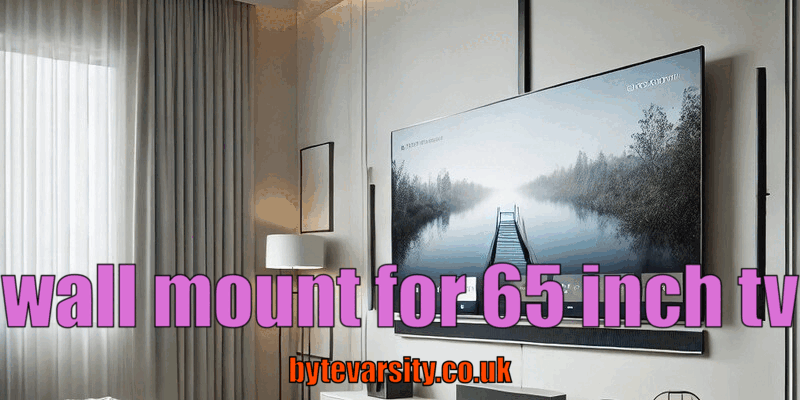
Enhanced Viewing Experience: Positioning for Optimal Comfort
When your TV is wall-mounted, you can position it at an ideal height, reducing neck strain and preventing unwanted glare. Placing the screen at eye level from your primary viewing spot can transform your TV into a true cinematic experience.
Increased Safety: Securing Your TV Against Accidents
A wall-mounted TV is much less likely to be knocked over, providing peace of mind—especially for families with children or pets. Securing your TV to the wall can help avoid accidental tipping, which can protect both the TV and people nearby.
Stylish, Streamlined Look: Perfect for Modern Decor
A wall-mounted TV adds a touch of sophistication and blends seamlessly with today’s minimalist design trends. The look complements slim, modern TVs and creates a clean, streamlined aesthetic for any space.
Safety Essentials for TV Wall Mounting
Wall Type: Knowing What Works Best
The material of your wall—whether it’s drywall, plaster, or concrete—affects the type of anchors, screws, and installation methods you’ll need for safe mounting.
Stud Placement: Anchoring Your TV Properly
Studs are crucial for securely mounting a 65-inch TV. Use a stud finder to locate them accurately; a stable anchor will keep your TV safely in place for years.
Accurate Measurements: Ensuring Ideal Viewing Height
Take the time to align your TV mount at the right height, so the screen is at eye level from your favorite viewing spot. Proper positioning avoids neck strain and enhances comfort.
Popular Types of Wall Mounts for 65-Inch TVs
Fixed Wall Mounts: The Simple, Secure Choice
A fixed wall mount offers a straightforward, close-to-wall installation for rooms where you don’t need to adjust the TV angle. This type is sturdy, sleek, and perfect for spaces where you can sit directly in front of the TV.
Tilting Wall Mounts: Adjust for Perfect Viewing
Tilting mounts allow you to angle the TV screen vertically, which is especially useful for high placements. By tilting the screen slightly downward, you reduce glare and achieve a comfortable, direct line of sight.
Full-Motion Wall Mounts: Versatility and Flexibility
A full-motion, or articulating, wall mount allows you to pull the TV away from the wall, swivel it horizontally, and tilt it vertically. This setup is ideal for open spaces or rooms where you want to watch from multiple angles.
Essential Considerations for Choosing a Wall Mount
Weight Capacity and VESA Compatibility
Your mount must support your TV’s weight and align with its VESA pattern, a standard measurement for TV mounting holes. Be sure to check these specs to ensure a secure, compatible mount.
Adjustability Options: Finding Your Ideal View
Consider your viewing habits when choosing a mount. If you want maximum flexibility, opt for a full-motion mount; for a simpler setup, a fixed or tilting mount may be a better fit.
Installation Ease: User-Friendly Features
Some mounts come with built-in levels or templates for easy installation. For a do-it-yourself setup, look for mounts designed with simplicity in mind to streamline the process.
Cable Management: Maintaining a Tidy Look
Many mounts come with channels or clips for organizing cables, helping keep cords out of sight and maintaining a clean appearance around your TV setup.
Top 5 Wall Mount Recommendations for 65-Inch TVs
Mount-It! Fixed Wall Mount: Reliable, Low-Profile Design
This fixed wall mount provides a close-to-wall, minimalist look that’s great for living rooms or bedrooms where a flat setup works best. Its sturdy design is reliable for long-term use.
VideoSecu Tilt TV Wall Mount: Affordable Tilt Flexibility
An excellent budget option, this tilt mount offers adjustable angles for better viewing. It’s ideal if you need a slightly higher mount but still want flexibility to tilt down.
Everstone Full Motion TV Wall Mount: Great Value with Full Flexibility
For those who want a good range of motion without breaking the bank, this mount offers reliable build quality and full-motion features, letting you adjust your screen for multiple viewing positions.
ECHOGEAR Articulating Mount: Easy Installation and Full Motion
Known for its user-friendly installation and full-motion capability, this mount allows you to extend, tilt, and swivel your TV. It’s a top choice for those who frequently adjust their screen position.
AmazonBasics Heavy-Duty Wall Mount: Simple, Stable, and Cost-Effective
For a straightforward mount that provides stability and quality at a reasonable price, the AmazonBasics mount is a solid pick, particularly for rooms where frequent adjustments aren’t needed.
Installing a 65-Inch TV Wall Mount: Step-by-Step Guide
Essential Tools for Wall Mount Installation
Prepare with tools like a stud finder, power drill, level, and measuring tape to ensure a smooth installation process. Having the right equipment will simplify each step and make the mount secure.
Step-by-Step Mounting Instructions
Locate the Studs: Use a stud finder to mark stud locations.
Drill Mounting Holes: Position the mount and drill into the studs.
Attach Brackets to TV: Securely attach brackets to the back of your TV.
Mount the TV on the Wall: Carefully lift and lock the TV onto the wall mount, ensuring it’s level.

Best Practices & Safety Tips for Mounting
Check that screws are firmly tightened, and use a level to make sure the TV is even. Ensuring stability and accuracy prevents potential issues and improves the final look.
Common Mistakes to Avoid When Mounting
Choosing an Unsupported Wall Type
Drywall alone isn’t sufficient for heavy TVs; always find studs or use the appropriate anchors for your wall type to avoid instability.
Incorrect TV Height or Distance
Placing your TV too high or low can result in awkward viewing angles. Aim for eye level with your seating arrangement for the best experience.
Overlooking Cable Management
Untidy cables can detract from an otherwise polished setup. Take advantage of any cable management features to keep everything organized.
Conclusion: Finding Your Ideal Wall Mount for a 65-Inch TV
With so many wall mount options available, focusing on your room layout, TV weight, and preferred viewing habits can help you find the perfect fit. Whether you choose a fixed mount for a sleek, close-to-wall look or a full-motion mount for adjustable viewing angles, your new setup can bring a fresh, modern vibe to your space. Your ideal home theater is just a mount away!