Introduction
Setting up an ONN TV may seem simple, but choosing the right legs and installing them correctly is crucial for stability and safety. It’s not just about attaching the legs; it’s about selecting the right size, ensuring proper alignment, and using the correct screws to prevent wobbling. Whether you have a compact 32-inch ONN TV or a large 70-inch model, this guide will help you choose, install, and troubleshoot ONN TV legs for a secure and stable setup.
Choosing the Right ONN TV Legs
Selecting the correct TV legs ensures that your ONN TV remains stable and safe. Not all ONN TV legs are universal, so it’s essential to pick legs that match your TV model. Whether you need ONN Roku TV legs or replacement legs, understanding the differences in sizes and designs is key.
Finding the Perfect Fit for Your ONN TV Stand Legs
Different ONN TV models require different legs. If you’re setting up a 65-inch ONN TV, the legs and their width will be different from those of a 32-inch TV. Checking your TV manual or specifications before purchasing replacement legs is essential. If you’re looking for a different design or improved stability, ONN TV replacement legs are widely available, but make sure they fit your specific model.
ONN Roku TV Replacement Legs: What to Consider
Many users opt for ONN Roku TV replacement legs to enhance stability or improve aesthetics. While replacements are easy to find, always ensure they are compatible with your TV model. A mismatched set of legs can lead to balance issues, making your TV prone to tipping.
Installing ONN TV Legs: A Step-by-Step Guide
Once you’ve chosen the right legs, installing them properly is the next step. While the process is similar across different ONN TV sizes, ensuring you have the right tools and screws is essential.
Tools Required for Installation
Installing ONN TV legs is straightforward, typically requiring only a screwdriver and the correct screws. Most ONN TVs use M6 screws, but verifying this with your model’s manual is recommended. Placing your TV on a soft surface during installation prevents scratches and damage.
How to Attach Legs to an ONN Roku TV
For ONN Roku TV 32-Inch:
- Lay the TV screen-side down on a soft surface.
- Locate the screw holes marked for the legs.
- Align the legs with the designated slots.
- Secure them using the correct screws (typically M6), ensuring a snug fit.
For ONN 65-Inch TV:
- Follow the same steps as above but use the appropriate screws for a larger model.
- Measure the leg width to ensure correct alignment and balance.
- Double-check the stability before placing the TV upright.
What Size Screws Do ONN TV Legs Need?
One of the most common questions is, “What size screws do ONN TV legs require?” If you’ve lost the originals, an M6 screw is usually the best choice for most ONN TV models.
Securing ONN Roku TV Leg Screws
To avoid damage, ensure the screws are tightened just enough to secure the legs without over-tightening, which could weaken the mounting area. A good way to test stability is to gently lift one side of the TV and check for movement.
ONN TV Legs for Different TV Sizes
The size of your ONN TV affects the leg placement, stability, and screw requirements. Understanding these differences can help you install your TV legs correctly.
ONN Roku TV Legs for 32-Inch, 43-Inch, and 50-Inch Models
Smaller models like the ONN Roku TV 32-inch have compact legs that are placed closer together, while larger models require wider leg spacing to support their weight properly.
Leg Distance Between Feet for ONN 55-Inch TV
For a 55-inch ONN TV, measuring the leg distance is crucial to ensure the TV stand or surface can accommodate the width.
Measurements for ONN 50-Inch 4K TV Legs
Always check the leg width and placement before installation to prevent instability. If the TV doesn’t feel secure, repositioning the legs or opting for a wall mount may be a better option.
Watch This Video for Installation Help
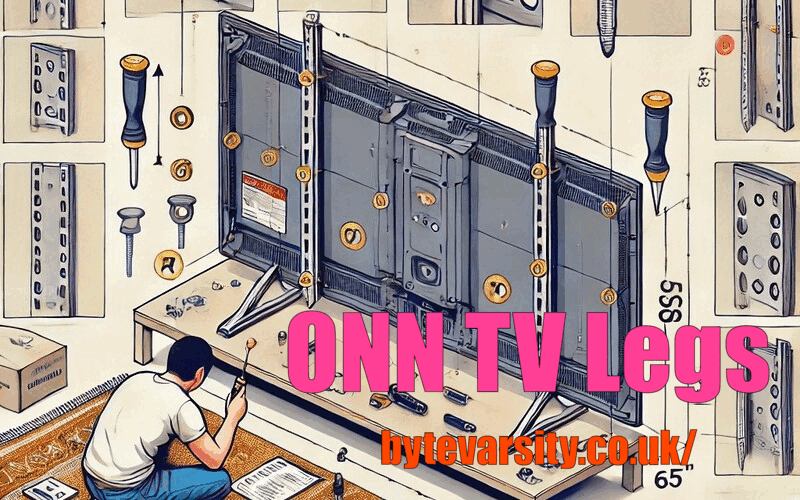
Common Problems and Troubleshooting for ONN TV Legs
Even after proper installation, you may encounter some issues. Here’s how to address them.
Fixing Wobbly ONN TV Legs
If your TV wobbles, check that the screws are tightened properly and that the legs are evenly aligned. If the problem persists, consider replacing the legs with a sturdier set.
Replacing Missing or Broken ONN TV Legs
If your ONN TV legs are broken or missing, replacement legs are available online and in stores. Many come with screws included, but ensure they are compatible with your specific TV model.
Conclusion
Setting up an ONN TV with the right legs is essential for a secure and stylish setup. By selecting the correct legs, using the right screws, and following the installation steps, you can ensure your TV remains stable. Whether you own an ONN Roku TV 32-inch or a 65-inch model, these tips will help you get the perfect setup.
For more detailed guides and expert advice on TV setups, check out our blog: ONN TV Legs Replacement – A Complete Guide