If you’ve ever had issues with your Insignia TV sound, you know how frustrating it can be. Whether it’s no sound, distorted audio, or low volume, these problems can take away from the viewing experience. In this guide, we’ll walk you through the most common Insignia TV sound issues, what could be causing them, and how to fix them based on personal experience and feedback from fellow users.
Related: TV Information
Common Insignia TV Sound Problems
No Sound Coming from Insignia TV
Ah, the dreaded silence! You’re all set for movie night, but suddenly, your Insignia TV gives you nothing but silence. This problem can be surprisingly common. I’ve experienced it myself, where I would have everything set up, only to find that the sound wouldn’t come through the TV speakers. It’s usually a simple fix, but it’s worth checking the basics first.
What to do:
- Ensure that the TV volume isn’t muted or set too low.
- Check if the TV’s audio output is set to the right option (e.g., TV speakers or external sound system).
- Try switching the input or HDMI channel to see if the issue persists.
It can also happen after a software update or a power cycle, so don’t panic—sometimes, a simple restart can resolve the issue.
Static or Distorted Sound Issues
Another annoying sound issue is when you hear static or a distorted noise. This can ruin your viewing experience, especially if you’re watching a movie with a fantastic soundtrack or a crucial audio cue. I remember watching a tense thriller, and the sound was so crackly that it almost became distracting.
What to do:
- Ensure the HDMI cables are securely plugged in. Sometimes a loose connection can cause the audio to distort.
- Check for interference from other electronic devices. Devices like routers or cordless phones can interfere with the signal.
- If using an external speaker, check the speaker’s connections and settings as well.
Low Volume Levels Despite Max Settings
If you’ve cranked up the volume to the max but still can barely hear anything, you’re not alone. I’ve had friends complain about this too, and it seems to be a frustrating issue with some Insignia TVs. It’s often not just about the TV’s settings but something deeper within the configuration.
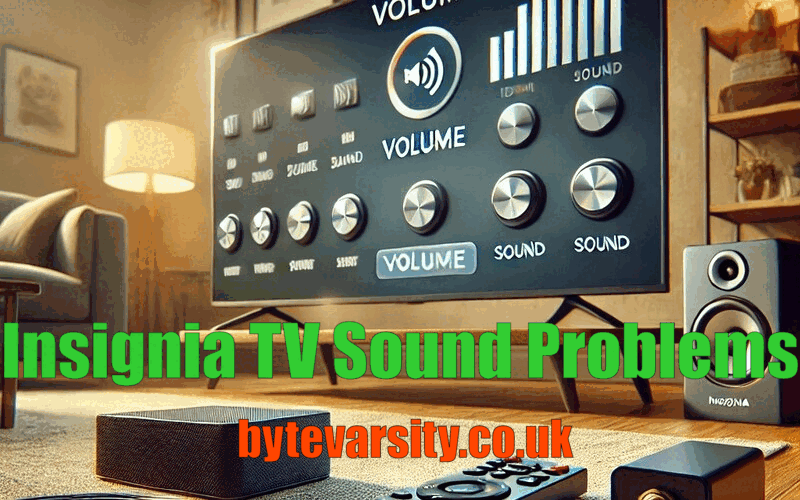
What to do:
- Ensure the sound settings aren’t accidentally set to “night mode” or a similar setting that limits volume output.
- Check the balance settings, as the audio might be shifted to one side, making it sound quieter.
- If you have external speakers or soundbars, test them to see if they’re functioning correctly.
Possible Causes of Sound Issues on Insignia TV
Incorrect Audio Settings
Sometimes the problem isn’t the TV itself but the settings. Many times, the audio settings might have been changed without you even realizing it—especially after firmware updates or adjusting settings for another device. I’ve had to go into my TV’s settings more than once to ensure everything was set up correctly.
What to do:
- Double-check the audio settings in the TV menu. Ensure that the correct output is selected, like TV speakers or external sound system.
- Look for options like “surround sound” or “equalizer,” and experiment with different settings to see if they improve the sound.
Faulty HDMI or Cable Connections
If you’re using external devices like a soundbar or streaming box, your HDMI or other audio cables might be the culprit. A few months ago, I had a situation where one of the HDMI cables wasn’t fully inserted, causing a loss of sound. The issue went away as soon as I reseated the cable. This happens more often than you’d think, especially if cables are old or loosely plugged in.
What to do:
- Try using a different HDMI cable to see if the problem persists.
- Check the cable connections to make sure they are secure and there’s no visible wear or damage.
- If you’re using a soundbar, make sure the connection between the soundbar and TV is solid.
Speaker Damage or Hardware Fault
Over time, the speakers in any TV can suffer from wear and tear. If your TV is relatively old, or if the sound has been inconsistent for a while, it could be a sign of speaker damage. I’ve heard from others who’ve had their Insignia TV for several years, and when they finally had sound issues, the speakers had deteriorated.
What to do:
- Test the audio with external speakers or headphones. If the sound works fine through them, the issue is likely with your TV’s internal speakers.
- Consider contacting customer support or a professional repair service if your TV is under warranty.
Troubleshooting Insignia TV Sound Problems
Resetting Audio Settings
Sometimes the easiest fix is to reset the audio settings. If you’ve tinkered with the settings and aren’t sure what changed, a reset can bring everything back to the default. I’ve had this work wonders a few times when I couldn’t find the exact cause of an audio issue.
What to do:
- Go to the TV’s settings and look for a reset option under audio settings.
- Alternatively, you can reset all settings on the TV, though this will also affect other preferences.
Checking Cables and Connections
If your Insignia TV isn’t producing sound, make sure the cables are properly connected. It might sound like a no-brainer, but I’ve been caught out before, and I’ve heard stories from friends too. Even a slightly loose cable can mess with your TV’s audio.
What to do:
- Unplug and replug any HDMI, audio, or power cables.
- Check if the cables are worn or frayed, as damaged cables can often be the root cause.
Testing with External Speakers
If your TV speakers seem to be malfunctioning, it’s time to try out external speakers. This can quickly help you rule out whether the problem is with the TV or its speakers. A friend of mine did this recently, and it saved him from an unnecessary repair.
What to do:
- Connect external speakers or headphones to your TV.
- Check if the sound works perfectly with the external setup.
When to Seek Professional Help
Recognizing Signs of Hardware Failure
If none of the troubleshooting steps work, it might be time to consider a hardware issue. My neighbor once faced persistent sound issues despite trying everything. Ultimately, he had to replace the TV’s internal audio board.
What to do:
- If the sound stops altogether, or if the picture and sound cut out intermittently, it’s time to call a professional.
- Look for signs like distorted sound, random muting, or no sound at all despite troubleshooting.
Warranty and Repair Options
Before you panic, check your TV’s warranty. You might be able to get it fixed or replaced without paying a dime. I had a similar issue with my Insignia TV, and since it was still under warranty, the repair was free.
What to do:
- Contact Insignia support to check if your TV is covered under warranty.
- If out of warranty, consider professional repair services or decide if replacement is the best option.