Understanding Electrical Interference with Digital TV
Electrical interference can be a real headache for anyone trying to enjoy a smooth viewing experience on their digital TV. So, what exactly is electrical interference? Simply put, it’s the disruption caused by unwanted electrical signals that can mess with your TV’s ability to receive a clear picture and sound. You know that frustrating moment when your favorite show freezes or pixelates? Yep, you guessed it—often, that’s interference rearing its ugly head!
There are plenty of common culprits out there causing this kind of interference. Household appliances like microwaves, refrigerators, and even fluorescent lights can all play a part. And let’s not forget about your neighbor’s Wi-Fi or those pesky mobile signals. The result? A patchy digital signal that can leave you fuming.
When electrical interference strikes, it doesn’t just affect the picture quality—it can also lead to dropouts in sound and picture, causing significant disruption during your binge-watching session. Have you ever felt the urge to toss the remote at the TV? That’s a sure sign of interference frustration! Understanding what electrical interference is and how it can affect your digital TV signal is the first step in tackling this problem head-on.
Related: Digital TV Signals
Definition of Electrical Interference
Electrical interference occurs when external signals disrupt the normal operation of your electronic devices. In the context of digital TV, these signals can corrupt the data that’s being transmitted, leading to issues with reception. Basically, it’s like having background noise while you’re trying to listen to your favorite song—it’s just not gonna work well!
Interference can manifest in different forms, such as ghosting images, audio distortions, or total loss of signal. The trick is recognizing that these symptoms point to a broader problem with electrical interference, often tied to the surrounding environment and devices.
Common Sources of Interference
So, where’s all this interference coming from? You might be surprised to learn that your own home is likely the primary source. Appliances, gadgets, and even wiring can emit electromagnetic fields that interfere with your TV’s signal. For instance, if you live in an area with strong 4G or 5G signals, those can easily disrupt your digital TV reception, especially if your antenna isn’t properly shielded.
Additionally, devices such as cordless phones, wireless speakers, and even your neighbor’s Wi-Fi can add to the noise. It’s a real jungle out there! Identifying these sources can help you pinpoint the problem and work on solutions to keep your TV signal clear.
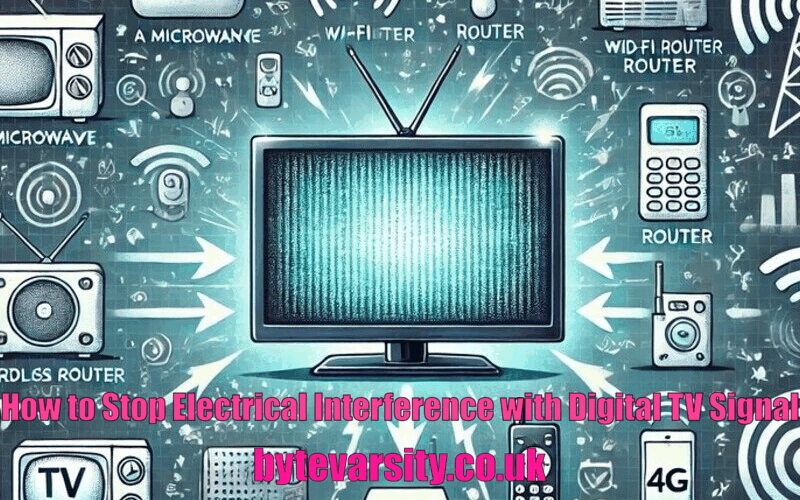
Identifying Types of Electrical Interference
4G and 5G Interference
In recent years, 4G and 5G networks have become more prevalent, which can create complications for digital TV signals. The issue arises because these mobile signals can operate on frequencies that overlap with those used by your TV. If you’ve noticed that your TV reception has taken a nosedive since the rollout of 5G, you’re not alone. Many people have reported similar experiences, and it can be particularly frustrating when it happens right in the middle of a crucial scene in your favorite show.
To combat this type of interference, consider upgrading your antenna to a model that’s specifically designed to filter out unwanted signals. These antennas can help to distinguish between the TV signals you want and the interference you don’t. It’s all about giving your digital TV the best fighting chance against those pesky mobile signals.
Other Radio Frequency Interference
Beyond just 4G and 5G, other forms of radio frequency interference can also impact your digital TV signal. Things like amateur radio equipment, nearby radio towers, or even over-the-air broadcasts can create competing signals that cause reception issues. If you live near a transmitter, you might be more susceptible to these kinds of disturbances.
What can you do? Try to identify any new radio frequency sources that may have appeared in your vicinity. If you suspect interference from external sources, reach out to local authorities or even your cable provider. They might have insights on signal adjustments or potential fixes.
Electrical Devices Causing Interference
Let’s talk about those everyday electrical devices that might be guilty of sabotaging your TV experience. Appliances like microwaves can create interference when they’re running, especially if they’re located close to your TV or antenna. Additionally, power lines or faulty wiring in your home can emit stray signals that interfere with your TV reception.
If you find that your TV reception fluctuates when certain devices are in use, it might be time to experiment. Try turning off these devices one at a time to see if your TV’s performance improves. This process of elimination can help you pinpoint the offenders and make changes as needed, whether that’s repositioning appliances or investing in better shielding for your cables.
Solutions to Reduce Electrical Interference
Upgrading Cables and Connectors
When it comes to minimizing electrical interference with your digital TV signal, one of the easiest and most effective solutions is upgrading your cables and connectors. Old or damaged cables can serve as conduits for interference, so investing in high-quality, shielded cables can significantly enhance your signal clarity.
Look for cables that are designed to resist interference. These often have better insulation and shielding that can block out unwanted signals. Plus, good connectors ensure that you have a solid connection, reducing the likelihood of signal loss. If you haven’t checked your cables in a while, now’s the perfect time to give them a once-over.
Using Interference Filters
If upgrading your cables doesn’t do the trick, consider using interference filters. These nifty devices can help reduce unwanted signals that interfere with your digital TV signal, providing a cleaner, more reliable reception. Installing a filter is usually a straightforward process—simply plug it into your existing setup and let it do its magic.
Filters come in various types, from simple inline filters to more sophisticated options that target specific frequency ranges. Depending on your needs, you may find one that works perfectly to enhance your viewing experience. It’s a small investment for a big return when it comes to uninterrupted television!
Positioning and Installation of Antennas
Proper positioning and installation of your antenna can also play a significant role in stopping electrical interference. Ideally, your antenna should be placed as high as possible and away from potential sources of interference, like heavy appliances or power lines. Sometimes, it’s all about trial and error to find the sweet spot for optimal signal reception.
You might also want to consider directional antennas, which can focus on signals from a specific direction, reducing the impact of unwanted signals from other sources. If you’re unsure about the best setup, consulting with a professional installer can provide you with tailored advice for your unique situation.
Long-term Solutions for Stable TV Signal
Regular Maintenance of Equipment
To keep your digital TV signal strong and reduce the chances of interference, regular maintenance is key. Dusting off your TV, checking connections, and ensuring that everything is in good working order can prevent issues before they become major headaches.
Every few months, take some time to inspect your setup. Look for frayed wires, loose connections, or any visible signs of wear and tear. Trust me, a little preventative care goes a long way in ensuring a smooth viewing experience!
Professional Installation Services
If you’re still grappling with interference issues despite your best efforts, it might be time to call in the pros. Professional installation services can assess your unique situation, identifying sources of interference and suggesting solutions that you might not have considered.
They can also ensure that your equipment is set up correctly for optimal performance, taking into account the layout of your home and the presence of potential interference sources. Sometimes, a professional touch is just what you need to get everything running smoothly again.
Monitoring New Technologies Affecting Signals
As technology evolves, new devices and technologies can impact your digital TV signal. Staying informed about advancements, particularly in wireless communication, can help you prepare for potential interference issues before they arise.
Keep an eye on local regulations regarding mobile towers, Wi-Fi networks, and other tech developments in your area. Being proactive means you can adjust your setup as needed, ensuring that your viewing experience remains uninterrupted. After all, nobody wants to be left in the lurch when the latest blockbuster hits the screen!
With these insights, you’re now equipped to tackle electrical interference with your digital TV signal. Whether it’s through simple upgrades, strategic placements, or ongoing maintenance, you’ll be well on your way to enjoying your favorite shows without interruption. So, go ahead and kick back—happy watching!