Common Reasons Your Fire TV Antenna May Not Be Working
Signal Interference Issues
Sometimes, you’ll find that your Fire TV antenna is just not pulling in channels the way it should. A common culprit? Signal interference. This can happen if there’s a lot of electronic equipment around, or even something as simple as thick walls. Metal surfaces, concrete walls, and even certain appliances can mess with signal strength, making it hard for your antenna to do its job. And if you’re in a crowded urban area with a lot of broadcasting signals, interference can be even worse.
Another sneaky source of interference can come from other wireless devices like Wi-Fi routers or Bluetooth speakers. Ever noticed a drop in your signal when multiple devices are running? That’s no coincidence. To test for interference, try temporarily turning off other devices nearby and see if your signal improves. If that’s the case, you might want to consider adjusting your antenna placement.
Related: TV antenna not working
Compatibility Problems with Fire TV
Sometimes, the issue isn’t with the signal but rather with the compatibility between your Fire TV and the antenna. Older or third-party antennas can sometimes struggle with Fire TV software updates or simply lack the technology to work well with modern streaming devices. If your antenna worked fine before but suddenly stopped, a recent update might be to blame.
To check for compatibility issues, start by researching your antenna model to see if others report similar problems with Fire TV. You might also want to check if your Fire TV has any recent updates. If you’re still experiencing trouble, it might be time to explore antennas specifically designed to integrate with Fire TV, as they’re built to minimize such issues.
Quick Fixes to Get Your Fire TV Antenna Working
Adjusting the Antenna Position and Placement
Sometimes the easiest solution is the best one! Adjusting your antenna’s position or placement can make a world of difference in signal quality. Even small adjustments—like moving it a foot higher, closer to a window, or away from large metal objects—can yield big improvements. Many people find that the antenna performs best when positioned near an exterior wall or window facing the broadcasting tower.
When experimenting with placement, consider using a signal strength app to find the best location. Some apps can even give you the exact direction of the broadcasting towers, allowing you to point your antenna for maximum reception. Also, remember that antennas are often sensitive to height, so if possible, place it as high as you can, even if it’s in an inconspicuous spot.
Checking and Updating Fire TV Software
Another quick fix worth trying is to make sure your Fire TV software is fully updated. Sometimes, software bugs can interfere with how your antenna connects or receives signals. Go to your Fire TV settings, navigate to “My Fire TV,” then “About,” and select “Check for Updates.” If an update is available, install it, as it might resolve your antenna issues.
While in your settings, it’s also worth checking any additional settings related to antenna input or channels. Make sure everything is set up to receive over-the-air signals, as certain settings might need adjustment after an update. Don’t forget to restart your device after updating, as this can sometimes be the nudge your antenna setup needs to start working smoothly again.
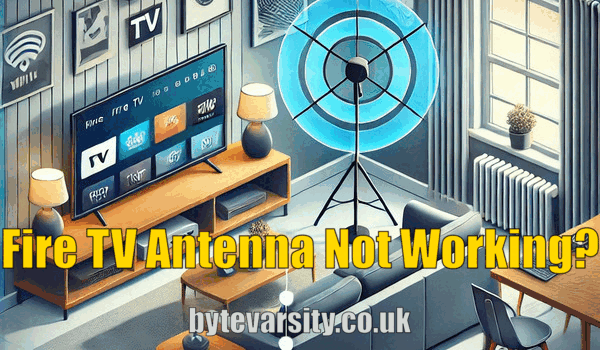
How to Optimize the Antenna for Better Reception
Using a Signal Booster for Improved Performance
If you’re in a spot with spotty signal coverage, using a signal booster could help significantly. These devices amplify the signals your antenna receives, which can help pick up channels that might otherwise be faint or completely missed. Signal boosters are especially useful if you’re in a rural area where the broadcast towers are further away.
To set one up, you’ll generally connect it directly to the antenna cable before it plugs into your Fire TV. Just remember, a signal booster isn’t magic—it works best when combined with optimal antenna placement. Once it’s all set up, rescan your channels to see if the booster made an impact. You might be surprised at how many more channels show up on your list!
Positioning the Antenna for Best Signal Strength
Sometimes, even small adjustments to your antenna’s position can make a huge difference. If you’re aiming for the best possible signal, place the antenna as high as possible and ideally near a window that faces the nearest broadcast tower. Certain materials, like brick or metal, can block signals, so avoid placing the antenna on walls or in locations where these materials are dominant.
Another handy trick is to use an online tool or app that maps out the broadcasting towers near you. These tools give you an idea of the direction you should be aiming for when positioning your antenna. A few minutes of fine-tuning can really pay off with clearer channels and fewer interruptions.
When to Seek Professional Help for Antenna Issues
Diagnosing Persistent Hardware Problems
If you’ve tried every trick in the book and your Fire TV antenna still isn’t working right, it could be a hardware issue. Whether it’s your Fire TV itself, the antenna, or even the cable connecting the two, hardware problems aren’t uncommon. Over time, cables can wear out, or connections can become loose, impacting signal quality.
To diagnose a potential hardware issue, test your antenna with another device, like a different TV or a tuner box. If the antenna works there, the problem may lie with your Fire TV. Alternatively, if you notice issues like static, flickering, or frequent signal dropouts, the antenna cable might need replacing. Don’t hesitate to reach out to a professional technician if things get too complicated—they can often identify issues that aren’t immediately obvious.
Evaluating If It’s Time for a New Antenna
At a certain point, it may be time to consider a new antenna. Technology is constantly evolving, and newer antennas often have features that improve reception quality and reduce interference. If your antenna is several years old, upgrading to a model designed specifically for Fire TV might help, as these are built with more advanced technology for compatibility.
Choosing a new antenna doesn’t have to be complicated. Look for one with a strong reputation and solid reviews, especially if you’re looking for compatibility with Fire TV. This way, you’re more likely to find one that meets your needs and improves your overall viewing experience.
Conclusion
Recap of Key Points
In summary, there are a variety of reasons your Fire TV antenna might suddenly stop working—from interference and compatibility issues to simple placement problems. Fortunately, there are several quick fixes you can try, from adjusting the antenna’s position to updating Fire TV software. For persistent issues, using a signal booster or checking for hardware problems can often make a noticeable difference.
Final Tips for Successful TV Measurements
If you’re still running into problems, remember: patience and trial and error go a long way. Finding the best setup for your Fire TV antenna may take a little bit of experimentation, but the results are worth it. And if all else fails, don’t hesitate to seek professional help or consider upgrading to a newer, more compatible antenna model. With these tips, you’ll be well on your way to a smooth, interruption-free viewing experience.