Finding someone’s social media profile in a flash can feel like a superpower these days. Whether it’s for connecting with friends, networking for your business, or even doing a bit of sleuthing (responsibly, of course!), knowing how to locate profiles quickly and effectively has become incredibly useful. With so many tools and techniques at our fingertips, finding someone’s social media presence can be done in mere seconds if you know where to look. Let’s dive into how you can master this skill and make social media searches feel like a breeze.
Introduction to Finding Social Media Profiles Quickly
Ever felt the frustration of trying to find someone on social media, only to scroll endlessly with little luck? You’re not alone. From reuniting with an old friend to verifying a business partner’s background, finding profiles quickly has become essential. And it’s not just curiosity or personal reasons fueling this need; many professionals, recruiters, marketers, and researchers rely on social media profiles to gather insights or make connections.
With so many platforms out there – Facebook, Twitter, LinkedIn, Instagram – the trick isn’t just about searching; it’s about doing so efficiently. Some platforms, like LinkedIn, are straightforward when searching for professional profiles, but finding someone’s Twitter or Instagram, especially if they use a different name, can be a little trickier. Luckily, various tools and tricks can help, and that’s exactly what this guide is here to reveal.
Tools to Locate Social Media Profiles in Seconds
Free Online Tools for Social Media Searches
Who doesn’t love a good free tool? Whether you’re hunting for a friend or trying to expand your network, some awesome online tools make social media searches easy and free. These tools typically scrape public data to help you locate someone’s profile. Pipl is a popular option – it scans multiple sites for any trace of a person’s profile. Spokeo also offers a limited free version, though paid options come with extra perks (more on that soon).
Another handy tool is PeekYou, which gathers information from different social platforms. While it doesn’t reveal everything, it’s a great starting point to narrow down your search. Keep in mind, these tools work best with a bit of basic info – maybe a name, email, or phone number. They’re not foolproof, but they’re a great start to help you dig up social profiles in seconds without needing a login or subscription.
Paid Options for Comprehensive Social Media Searches
For those who need a little more firepower, paid tools offer a far deeper look into someone’s social footprint. Services like BeenVerified and PeopleLooker come with advanced filters, faster search speeds, and access to public records that the free tools usually skip over. If you’re a recruiter, journalist, or investigator who regularly needs this info, these paid tools can be worth the cost for their reliability and depth.
Paid tools often let you filter by location, age, or even occupation, which can be a game-changer when searching for profiles among common names. With these, you’re not just finding a profile but getting a fuller picture. These paid options provide a more comprehensive approach to finding profiles and verifying details if you’re working in roles where precision is essential.
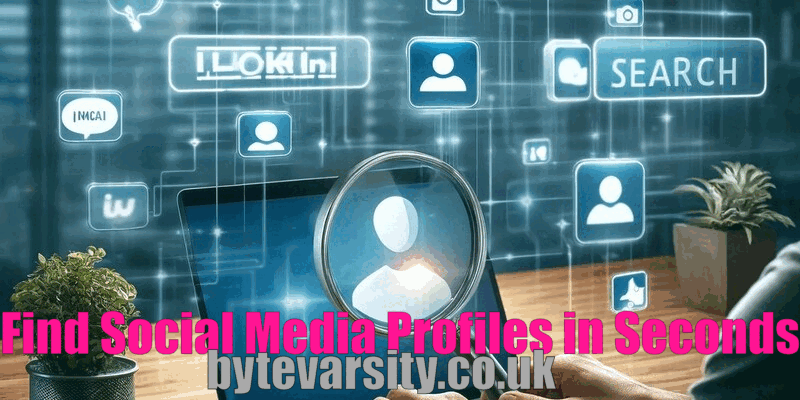
Using Social Media Search Engines Effectively
Tips for Searching Specific Platforms (Facebook, LinkedIn, etc.)
Each social platform has its quirks, and knowing how to use them can make a world of difference. For instance, on Facebook, filtering by “People” and narrowing it by location can save hours. LinkedIn is even simpler since it’s built for professional connections – use their filters for location, industry, and company to get closer to who you’re searching for.
On Twitter, usernames often vary more, so try searching with potential keywords, such as an organization name or common hashtags. Instagram’s search, on the other hand, might benefit from looking through mutual connections. Adapting your search tactics to the platform’s unique filters can make it much quicker to find exactly what you’re looking for.
Using Advanced Search Operators for Precision
Ever tried Google search operators? They’re incredibly powerful for refining searches and can make a huge difference when you’re hunting for social media profiles. Let’s say you’re looking for a John Doe who works in marketing and lives in Chicago. Typing something like "John Doe" + marketing + Chicago site:linkedin.com will narrow your results significantly.
Each social platform has its own operators, and knowing these can elevate your search game. Twitter, for example, allows operators like from: or since: to filter tweets by user or date. Mastering these simple commands can shave minutes off your search time and reduce frustration.
Privacy and Ethical Considerations in Social Media Searches
Respecting Privacy and Avoiding Unethical Practices
It’s tempting to dig deep into someone’s online presence, but respecting boundaries is essential. While searching social profiles is generally fine, remember that respecting privacy and avoiding snooping or excessive digging is crucial, especially for non-public or sensitive info. Tools that allow access to private data can sometimes violate privacy standards, so stick to reputable tools and always keep searches ethical.
Verifying Profile Authenticity and Information Accuracy
One common issue? Fake profiles. Ever come across a too-good-to-be-true LinkedIn page or a suspicious Twitter account? It’s wise to verify what you find by cross-checking info, such as mutual connections or other publicly available data. Look out for inconsistencies in profile information and double-check if multiple accounts exist.
Practical Tips for Finding Profiles on Different Social Platforms
Strategies for Finding Personal vs. Business Profiles
Looking for a personal account versus a business profile? The approach can differ significantly. Personal accounts may show up in places you wouldn’t expect, like public groups or forums. Business profiles, on the other hand, are usually optimized for visibility and can often be found through branded social media handles or official websites.
A practical tip? For personal accounts, using variations of someone’s full name can be helpful, while for businesses, try common social media directories, like Facebook’s “Business” filter or LinkedIn’s “Company” search. This way, you’re narrowing down your search without unnecessary scrolling.
Leveraging Social Media Directories for Fast Searches
If you’re in a hurry, social media directories can be your new best friend. These platforms aggregate public profiles across various networks, making it easy to locate someone in a jiffy. Whitepages, TruePeopleSearch, and ZoomInfo are a few top choices, especially if you need business-oriented results. Directories save time and effort by pooling information, and while they may not always have the latest updates, they’re a reliable starting point for faster searches.
Finding social media profiles doesn’t have to be a tedious task. With a combination of free tools, paid services, advanced search tactics, and a little awareness of privacy considerations, you’re set to locate profiles like a pro. Just remember, it’s all about respecting privacy, using the right tools, and making your search efficient.