In the world of monitors, the 29-inch ultrawide screen has become a popular choice for users looking to balance both productivity and entertainment. Whether you’re working from home, playing games, or streaming your favorite shows, a 29-inch ultrawide monitor offers an immersive experience with its impressive screen dimensions. In this article, we’ll explore the key aspects of these monitors, their screen dimensions, and how they compare to related TV screens for an optimized viewing experience.
Related: TV In Inches Sizes
Understanding 29 Inch Ultrawide Monitor Screen Dimensions
A 29-inch ultrawide monitor typically features an aspect ratio of 21:9, which is wider than the traditional 16:9 aspect ratio found on standard monitors and televisions. The physical dimensions of a 29-inch ultrawide monitor can vary depending on the brand and model, but on average, it measures approximately:
- Screen width: 26.4 inches (67 cm)
- Screen height: 11.2 inches (28.5 cm)
- Diagonal size: 29 inches (73.66 cm)
This expansive screen provides users with a wide workspace, which is ideal for multitasking, gaming, and content creation. The ultrawide nature of the monitor allows for greater immersion compared to standard monitors, offering a cinematic experience for video games and movies.
Why Choose a 29 Inch Ultrawide Monitor?
1. Multitasking and Productivity
One of the biggest advantages of a 29-inch ultrawide monitor is its ability to support multitasking. The wide screen provides enough space for multiple windows to be open side by side without feeling cramped. Whether you’re working on spreadsheets, writing documents, or researching, the increased screen real estate can significantly boost productivity.
2. Immersive Gaming Experience
Gamers can enjoy an immersive experience with a 29-inch ultrawide monitor due to the wider aspect ratio. Games that support ultrawide resolutions will make use of the entire screen, offering a wider field of view that enhances the gaming experience. For those who enjoy fast-paced action games, this extra screen space can also improve peripheral vision and reaction time.
3. Cinematic Viewing for Movies and TV Shows
The 21:9 aspect ratio of the 29-inch ultrawide monitor is also perfect for movie lovers. Many films are shot in this aspect ratio, so watching them on an ultrawide screen provides a cinematic, theater-like experience right at home. It’s a great alternative for those who want to replicate the feel of an IMAX screen but in a more compact space.
How Does a 29 Inch Ultrawide Monitor Compare to Related TV Screens?
When considering a 29-inch ultrawide monitor, it’s essential to compare it with related TV screen sizes, especially if you’re deciding between a monitor and a TV for entertainment purposes. Here’s how a 29-inch ultrawide monitor stands up against other TV sizes:
1. Size Comparison with 32-Inch and 40-Inch TVs
While a 29-inch ultrawide monitor provides a wide display, it’s important to note that it’s smaller than the typical TVs found in most households. A 32-inch or 40-inch TV usually offers a 16:9 aspect ratio, meaning that while the TV is larger, it doesn’t provide the same wide field of view as the 29-inch ultrawide monitor. If you want to enjoy more expansive and cinematic visuals, the ultrawide monitor has a distinct advantage.
2. Viewing Experience in a Living Room Setup
If you’re considering setting up a 29-inch ultrawide monitor in a living room or entertainment space, you may be competing with a larger TV screen. While a TV offers a wider viewing experience, an ultrawide monitor is better suited for a personal workstation or gaming setup. For movie nights or TV shows, the ultrawide monitor will provide more immersive visuals in a more confined space, while a larger TV is better for group viewing.
3. Connectivity and Features
Another factor to consider when comparing a 29-inch ultrawide monitor to a related TV is the connectivity options. Monitors generally have better connectivity for computing needs, such as multiple USB ports, HDMI, DisplayPort, and support for variable refresh rates, which are key for gaming. On the other hand, TVs are typically equipped with smart features for streaming content directly from the internet, so they can double as entertainment hubs.
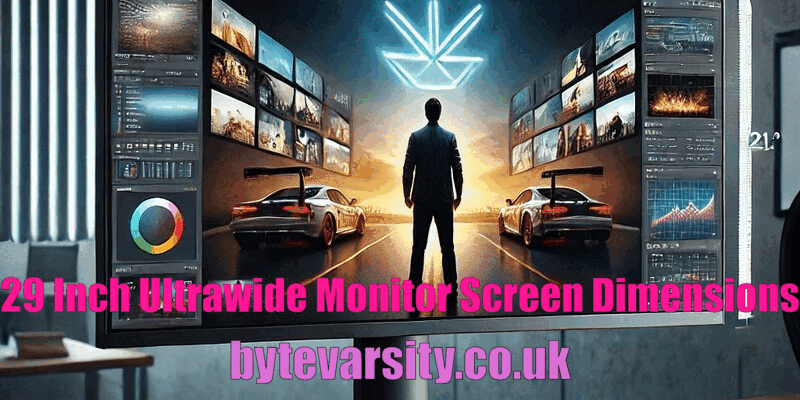
Dimensions and Viewing Comfort
For users who spend extended periods in front of their screen, the dimensions of a 29-inch ultrawide monitor can play a significant role in overall comfort. Its wide screen offers a larger viewing area without the need for a multi-monitor setup, which can reduce eye strain and neck discomfort associated with constantly switching between displays. Moreover, the curved versions of 29-inch ultrawide monitors provide an even more ergonomic setup by offering a consistent focal length across the screen.
Choosing the Right Setup for Your Needs
Whether you’re focused on productivity or entertainment, selecting the right screen size is critical to achieving the best viewing experience. The 29-inch ultrawide monitor strikes a perfect balance between size and performance for tasks like office work, gaming, and movie watching. If you’re seeking a more immersive and expansive visual experience, the 29-inch ultrawide monitor will fit the bill.
Conclusion
In conclusion, the 29-inch ultrawide monitor screen dimensions offer an excellent combination of functionality and entertainment. It provides ample space for productivity, an immersive experience for gaming, and a cinematic display for movies. While it may be smaller than larger TVs in terms of diagonal size, the 21:9 aspect ratio offers superior widescreen performance that makes it a top choice for users seeking more than just a standard monitor.
When comparing to related TV screens, a 29-inch ultrawide monitor stands out for its versatility and immersive qualities, making it a solid option for those who want a monitor that delivers in both work and play scenarios.